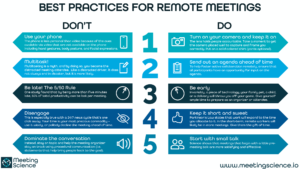With the W.H.O. having declared the coronavirus (COVID-19) a pandemic, you, and perhaps even your entire team, may soon find yourself working from home for an extended period.
This accelerates a trend: according to 2018’s The Future of Work Report, 63% of all companies have team members who work remotely; as of 2019, at least 4.7 million people in the U.S. telecommute.
But the rapid move by employers to follow CDC recommendations for “social distancing” means that more people whose professional habits have been formed by ‘office work’ and easy access to colleagues will need to get good at working remotely.
More than that, people will need to get good at meeting remotely – in spite of the fact that 89% of people are unsatisfied with the meetings they attend in person. In the near-term, we can expect there will be more meetings with more people who are more and more distracted by the news and other trappings of life at home.
For remote meetings to really work for you, you’ll need to reset your expectations about how to attend meetings and also how to organize them. We talked with the world’s leading expert on the science of meetings, Dr. Joseph Allen, the Director for the Center for Meeting Effectiveness at the University of Utah Health, about the trials and tribulations of disembodied meetings.
Can we restore humanity to remote meeting insanity?
MS: Why do remote meetings go wrong?
JA: The #1 issue with remote meetings is multitasking. Some might think it’s tech not working – and that was probably the case a few years ago – but as technology became more reliable, the issue transitioned to multitasking. And by multitasking, I don’t mean actually paying attention to both the meeting and the text messages about the grocery list. I mean the ‘distracted meeting attendee.’ Like a distracted driver, it does not always end in disaster, but it’s more likely. After all, checking your phone while driving doesn’t always cause a wreck, but more wrecks are caused by texting and driving than by most other things.
MS: Is multitasking why people don’t turn on their video?
JA: Often, people don’t see the purpose of the meeting as important to them and they want to multitask. You know you’ve done it. Second, they don’t like how they look/sound on video. Assuming they have a reasonably OK video camera and microphone, they look and sound exactly the same as they do in person. So, we all need to get over our vanity and turn on the video. Third, they don’t want to take the time to make sure the camera is set-up and framed properly.
In the end, probably the worst thing is having the capability to do video conferencing AND opting to disable the camera. It simply ensures multitasking, distraction, and a less effective meeting.
MS: Then, should companies insist that attendees use video?
JA: The science says, YES! It’s not only better for companies – it’s better for employees. In a study of 500 employed adults, I found that video conferencing is dramatically more satisfying and effective for meetings than teleconferencing. Given the choice between teleconference or video conference, ALWAYS turn on the video.
Ever found yourself frustrated because you kept trying to talk at the same time as someone else on a call? An audio-only meeting is much worse than video for that issue because video (assuming you can see all participants) allows you to see when someone is preparing to say something. As for video setup, take a moment to get the camera placed well to capture and frame you correctly. Comb your hair. Put on a decent shirt (pants optional). And turn the video on and leave it on.
MS: Apart from the obvious, how are video conferencing meetings different than in-person meetings?
JA: First, the camera captures everything and so multi-tasking is actually harder on video conferencing meetings than face to face. Second, there is a fear of looking bad on camera and a bit of ongoing trepidation video conferencing. With the current situation, those fears need to go away for the good of the team.
On the plus side, people are a little less inhibited on video than in person. Even though it’s just as rich a medium as in person, we tend to relax a bit and are a bit more authentic on video. This does not necessarily translate to a better meeting, but it may mean video conferencing is less stressful/draining.
MS: Why do people feel less inhibited when using video?
JA: The reason people feel less inhibited is because of the social distance that is still felt when on video versus in person. Once the meeting is over you can just turn off the camera. You don’t have to explain your responses during the meeting. There’s not usually an after-meeting interaction to deal with. So, people just feel more comfortable and psychologically speaking, the distance improves authenticity, though might also increase conflict.
MS: What’s the most common misconception about the benefit of video conferencing?
JA: That it’s somehow going to make meetings better by itself. You have to remember, video conferencing is as close to a face-to-face meeting interaction as technology can get us, at this point. Um…did we forget that face-to-face meetings often suck? The same problems that face-to-face meetings suffer from, video conferencing meetings suffer from. Bad planning, no goal/agenda, counterproductive behavior, distraction, late attendees, etc. are all possible with video conferencing. So, the benefit is that we can have the equivalent of a face-to-face meeting remotely. The downside, we can have the equivalent of a face-to-face meeting remotely.
MS: How big (or small) should a remote meeting be?
JA: In general, most meetings of all types and forms should be no larger than 5 to 7 people. It’s the sweet spot for group and team dynamics, when in-person or via a remote meeting.
MS: What tips would you give meeting organizers to keep a remote audience engaged?
JA: 1. Ask everyone to turn on and leave on their cameras. 2. Call people by name when you want input. 3. If someone hasn’t contributed in a while, ask for their thoughts on the topic at hand. 4. Do all the best practices for face-to-face meetings (e.g. have and share the agenda, engage in procedural statements when things go off track, start on time, end on time, encourage participation, etc).
MS: How about controlling for that attendee who likes to dominate the conversation? What’s the best way to get broader participation?
JA: It’s the same as in a face-to-face: interrupt the dominating person politely and transition to the topic at hand. Perhaps more importantly, schedule a chat with them later to discuss this behavior if it’s an ongoing issue for them. And, if you want broader participation, you have to call on people. If you’ve invited them to the meeting, then you believe they have something valuable to share. Give them that opportunity. This holds for face-to-face meetings, but is particularly important on remote meetings with video (and absolutely essential for audio-only meetings).
MS: What would you tell attendees? How can they make the most of remote meetings?
JA: Honestly, do not allow themselves to become disengaged and distracted. Keep the video on and remember it’s capturing all the multi-tasking. If asked for input on the agenda, provide it. Be on time. Help the meeting leader stay on track using procedural communication (i.e. statements that help bring people back to the goal or agenda item being discussed; anti-drift statements). Frankly, I’m sharing best practices for face-to-face meetings here because, once you get past the barrier to entry on video conferencing, it just goes back to how to make the meeting better and it’s all the same old things that people know they should do and don’t.
MS: How can a meeting attendee get a word in if someone else is dominating the conversation and the meeting organizer couldn’t get them to transition? How should you interrupt without seeming rude?
JA: This is a hard one. It’s often not easy or comfortable to interrupt someone. If it is avoidable, you should avoid doing it. But, sometimes it’s unavoidable or even essential. The key is to be polite about it. Apologize for interrupting, and if they are off-topic, direct them back to being on topic. If they are not off-topic, just apologize and tell them that you would like to hear from others on the call/video, and perhaps come back to them. Again, the key is to be polite, gracious, and kind. At least the first time.
MS: For companies where remote work for most if not all of their staff has quickly become a new reality, how should companies leaders think about building and maintaining teamwork and trust when employees are scattered? Should there be occasional “social-only” meetings that are just for fun?
JA: Meetings are a social context and it’s important to build social interaction into them. Building rapport is extremely important for team building. Yes, social only meetings may be a meaningful way to go. However, one thing that happens at face-to-face meetings is pre-meeting talking. People who arrive early or are waiting for the meeting to start (even late perhaps), engage in conversation. There are different types of pre-meeting talk, but the key here is social interaction, asking about the weather, the recent sports event, or what someone did over the weekend builds rapport and maintains friendships. These are important and the science shows that meetings that begin with a little pre-meeting talk are actually more satisfying and effective.
_____________
To sum up, we’ve created this handy infographic to help you survive and thrive during this time of remote meeting insanity.
Click to download a high-resolution PNG, PDF, or PPTX.
To learn more about how our software helps companies restore humanity to meeting insanity, please read here.
And even if you’re working from home, don’t forget to wash your hands with soap for a minimum of 20 seconds, frequently.