Beta FAQ
New to MeetingScience? You probably have a few questions. We’ve tried to answer some of the common ones here. Ping us anytime using the chat and we’ll our best to get back to you ASAP.
Meetings You’ve Attended
This section of the application provides you with a “Fitbit” for the meetings you’ve attended. The default view shows all “meetings” on your calendar – internal (people within your company), external (with people outside of your company), and ‘self-meetings’ which are appointments you created for yourself. You can easily choose to include or exclude these three different meeting types by selecting or de-selecting them from the menu. By default, we assume a minimum 40-hour workweek, and make our calculations based on that value.
1. Summary For Meetings You've Attended
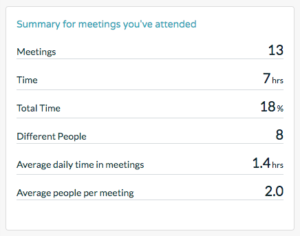 This card provides you with the key details of what took place over the past week (or other time periods using the date selection navigation).
This card provides you with the key details of what took place over the past week (or other time periods using the date selection navigation).
In this example, the MeetingScience member had 13 meetings which took 7 hours. That was 18% of his time for the work week. He met with 8 different people, spent an average of 1.4 hours each day in meetings, and on average there were two people in each meeting.
2. Rate Your Biggest Meetings
 What It Is
What It Is
Rate Amazon. Rate movies. Rate your driver. Now rate your meetings. This card gives you the ability to quantitatively and qualitatively rate the meetings you attended or organized (you’ll find more on organizer stats in the Organizer section below.).
Why It’s Important
Each smiley (or sad) face brings up a set of dynamic attributes that you can select to describe how the meeting went – either positively or negatively. We’re working with our scientific advisor, Dr. Joseph Allen, to identify the measurement attributes that help individuals and companies measure the value and impact of their meetings and how to improve them. Over time, these attributes will continue to adapt to different meeting types, purposes, and goals.
3. My Meeting Genome
 What It Is
What It Is
Your Meeting Genome visually represents all of the meetings you had over a certain time period, who you met with, and the connections between people and meetings. We like to think of it as an organic, living, and unique representation of you and the people you meet with.
Why It’s Important
The large green circle in the middle represents you. The orange circles represent the meetings you organized or attended, and the small blue and green circles along the edges of the graph represent the people you met with. Blue circles show people external to your company, while green circles represent people inside of your company. Who are the connectors-literally-who are part of your workweek? Are you always meeting with the same people? We built this graph to represent those connections.
You can hover over any circle to see what meeting took place or who attended each meeting. You can also drag yourself around, and the graph will move with you. It’s fun … even though you can’t escape the meetings of your past!
In the future, we plan to have avatars per person and the ability to group and represent meetings by department, function, and/or meeting type. For nerdier details on force-directed graphs like this one, you can read more here.
4. What Days Are Meeting Heavy?
 What It Is
What It Is
This graph shows a simple histogram of your meetings over the time period you select for analysis. Rolling over any of the colored rectangles will show you which meeting it was and how much time that meeting took. Multiple weeks stack on top of each other. That is, in the example to the left, this shows a person who had meetings over 4 weeks (4 weeks x 8 hours per day = 32 hours per workday as represented by the y-axis). You can see that over the time period selected, Thursday meetings occupied a lot more time than meetings on any other day.
Why It’s Important
As Aristotle once said “we are what we repeatedly do. Excellence, then, is not an act, but a habit.” For meetings in the past, it’s an opportunity for reflection on what meetings consistently occupied the most time in your day, and can provide a moment of clarity relative to how much underwater you felt every Thursday and why. For meetings in the future (we aggregate your calendar data up to 30 days in the future), it provides a roadmap for you to wrestle back control of your time, and “flatten the curve” with regard to essential meetings vs. meetings that are important but not urgent for you to attend.
5. Which Meetings Are Most Time-Consuming For Me?
 What It Is
What It Is
This is a quick visual summary of the meetings you attend or organize, divided into meetings based on meeting duration (as defined in your calendar). In the example to the left, over a two-week time period, this person spends 56% of her time in meetings. Most of them take anywhere from 30 minutes to 1.5 hours. At least 3 take 2 or more hours (bad meeting practice!). Rolling over any of the colored rectangles will show you the name of the meeting and its duration. Like the Meeting Genome, this is unique to you and your meeting experience.
Why It’s Important
It might seem obvious, but research suggests that people cannot truly visualize how much of their time gets frittered away in meetings of varying durations over weeks and months. By providing multiple ways to view meeting efficiency (or lack thereof) over time, it’s one of the first steps a person can take toward meeting nirvana: finding the optimal balance between meetings which have both urgency and importance, and the time required to dedicate yourself to productive and satisfying work.
6. Which Meetings Have The Most People?
What It Is
Over {N} time period (default view shows the last week), this graph shows you the largest meetings you have or will attend or organize. We show you the top 10 largest meetings over the time period and include the meeting title and date of the meeting (we have intentionally grayed out the meeting titles and dates of the Members in the above two examples – in real-time use you’ll see those titles and dates).
Why It’s Important
The science behind meetings proves that a meeting should rarely if ever include more than 5 – 7 people. Any meeting with greater than 7 people creates a diffusion of responsibility, and moreover those meetings typically take too much time. For future scheduling and planning, if you see that you’re invited to a meeting next week where 11 people have already RSVP’d, you can objectively ask yourself (or your manager) what productive contribution can I truly make in a meeting with so many people? We suspect that your answer will be to politely decline that meeting and get back to more productive work.
Meetings You’ve Organized
This section of the application provides you with a “Fitbit” for the meetings you’ve organized, including a rating summary (provided that your attendees rate meetings using MeetingScience), an estimation of meeting cost, as well as some other data gems. Read on!
1. My Organizer Summary
 What It Is
What It Is
This card shows you key metrics on all of the meetings you organized for the time period you selected (default is past 7 days).
Why It’s Important
While it may share a look and feel similar to your Attendee summary, we calculate each metrics as follows:
– Total Meetings Organized – how many meetings you (or an EA on your behalf) organized
– Total Meeting Time – a sum of all hours consumed by the organized meetings, inclusive of attendee time
– Total Meeting Cost – This is the first time we introduce meeting cost. How do we arrive at meeting cost? For all registered Members, we assign an estimated salary (+ overhead) from the sign-up process where we’ve requested your years of experience, seniority, and occupation, and then we endeavor to match your occupational profile to the Bureau of Labor and Statistics’ annual listing of average salaries by occupation in the United States. For any individual who is not yet a MeetingScience member, he or she gets assigned a random value between $50,000 and $300,000 a year, which can be fine-tuned per company. We don’t strive to be absolutely right in the estimation of meeting cost. Instead, the ultimate goal is to provide a relative sense of cost per meeting, as historically few if any companies or managers identify or recognize the true cost of a bad meeting, both in terms of hard salary costs as well as lost opportunity/productivity costs. An estimated salary assignment also prevents an end Member from being tempted to try and retroactively discover a colleague’s annual salary by hosting a one-hour meeting and then calculating the annual salary based on the inferred hourly rate.
– Different People – the total number of people you met with across all of your meetings. If one person attended 3 of your meetings, she would only count once toward this sum
– Average Meeting Length – the average length of each organized meeting
– Average People Per Meeting – the average number of people in each meeting (inclusive of the organizer)
– Meeting Acceptance Rate (MAR) – This unique calculation calculates (Total Meeting Acceptances / Total Meeting Invites). In this example, 86% of all invited attendees accepted invitations to the meetings over the time period. We use MAR for ‘what-if’ scenarios (e.g. “What if your meeting acceptance rate had been 100% instead of 86%? How much more time would you have spent?”) as part of our advanced analytics and weekly reports.
2. My Rating Summary
 What It Is
What It Is
As the meeting organizer, this is your summary of aggregated quantitative and qualitative feedback from the meetings you host. Attendees can provide feedback in the application (see above), via email, or through our Slack application.
Why It’s Important
In this example:
– Total Meeting Organized – the number of meetings you organized for the time period
– Total Meetings Rated – the number of meetings rated by attendees
– My MeetingScience Score – scored on a 1 – 4 scale based on quantitative meeting feedback
– My MeetingScience Rank – refers to how you score relative to others in your company (if others in your company are MeetingScience Members).
– Positive and Negative Meeting Attributes – these are the most frequent attributes that attendees shared in their qualitative feedback over the time period for the 13 rated meetings.
Looking at these results in my dashboard, I would be looking for ways to further clarify the goals and outcomes of my meetings, make sure they start on time, and likely start meetings a little earlier so that I can solve technical problems before the meeting. Did you know that a meeting that starts more than 5 minutes late can kill at least 50% of the productivity of that meeting? Now you do!
3. What Are My Most Expensive Meetings?
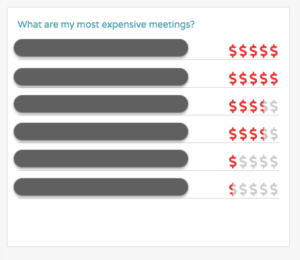 What It Is
What It Is
This card gives you a Zagat-like cost summary of your last 10 largest meetings. In the example to the left, this organizer hosted six meetings (we have intentionally grayed out the meeting titles and dates of this Member).
Why It’s Important
Early feedback from our beta Members gave rise to this type of visualization of meeting cost, much the way you can examine cost data in Zagat, Trip Advisor, or other comparison sites. It’s an easy way to see which meetings cost the most, and over time will evolve to include cost and impact (feedback) values. Not only will you know what each meeting cost, but also whether they were all worth it.
4. Whose Time Do I Request The Most?
 What It Is
What It Is
This chart provides a simple visualization for the 10 people whose time you request the most in the meetings you organize and the percentage of their workweek that you take from them in your meetings.
Why It’s Important
Every organization, whether by inertia or intent, has individuals (typically middle and upper managers) who will often unwittingly (or sometimes wittingly) become the Meeting Black Holes of an organization, sucking away the time of others into the meeting abyss. We created this chart to elevate the awareness of just how much time you might be taking from others in your organization. In this real-world example to the left, this organizer took 2.5% of the time of the person at the top of the chart (or 1/40 hours in a typical work-week). To be the best stewards of each others’ time, we need to be aware of how much time we take of others and whether we truly need their time (or as much of their time as we take now).
Meetings In Your Company
This section of the application is optional for some Members, and provides a holistic view of meeting cost, value, and impact across all MeetingScience members for a given company or team. Team leaders and executives most frequently use this report to identify who in their organization are getting crushed by meetings and how to help them recover time.
1. Company Summary
Coming Soon
2. Meeting Landscape
Coming Soon
3. Meeting Density Per Day
Coming Soon
4. Top Organizers Using Company Time
Coming Soon
5. Who Attends The Most Meetings
Coming Soon
6. Who Spends The Most Time In Meetings?
Coming Soon
Request a Feature or Open a Ticket
If you’re looking for a new way of looking at your meeting data, want a new graph, or have suggestions for how we can improve, simply open the chat session using the button in the lower-right of this site or the application and we’ll be happy to help.



